Friday, February 02, 2007
How to pay less for Windows Vista ?
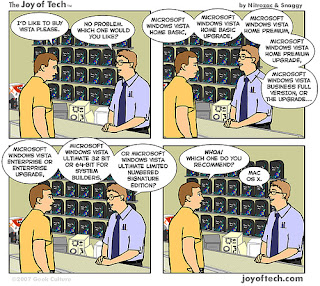 Paul Thurrot explains that on the website Windows IT Pro. Despite the fact that he hasn't tested yet, and then maybe all this stuff is totally wrong, he seems to be well informed.
Paul Thurrot explains that on the website Windows IT Pro. Despite the fact that he hasn't tested yet, and then maybe all this stuff is totally wrong, he seems to be well informed.According to him and Microsoft's internal documents, it would be possible to install Windows Vista from an update DVD, and without having any other OS previously installed. That's about 3 times less expensive.
Here is the procedure. Quite easy:
- Boot with the Windows Vista Upgrade DVD.
- Click "Install Now."
- Do not enter a Product Key When prompted.
- When prompted, select the Vista product edition that you do have.
- Install Vista normally.
- Once the install is complete, restart the DVD-based Setup from within Windows Vista. Perform an in-place upgrade.
- Enter your Product Key when prompted.
Source: Windows IT Pro, this monday.
Labels: computers
archives >> April - March - February - January -December - November - October - September - August - July - June - May
Powered by Stuff-a-Blog
une page au hasard
